Guild
Guild Creation and Joining
You can open the Guild dialog by pressing CTRL+G or the Guild button under the Actions sidewindow when logged in to the game.
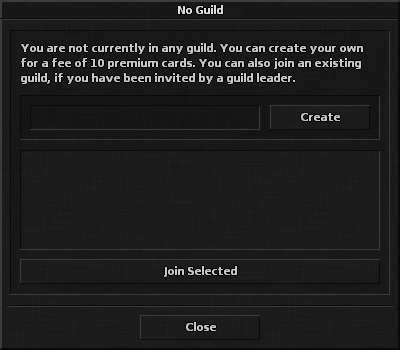
If you are not in a guild, you will be presented with a dialog where you can either create your own guild, or join an existing one if you have been invited by a guild leader. To join an existing guild, select your desired invite from the list and press "Join Guild". You will be a part of the guild immediately. If you want to create your own guild, enter the guild name into the name textbox and press Create. The name must be between 3 and 20 characters long and may only contain alphabetical characters, dashes and spaces. Creating a guild requires level 15+ and costs 10 premium cards, so take care with the choice of your guild's name! A character may only be a member in 1 guild at a time.
Be careful when joining existing guilds, as you might find yourself in the middle of a guild war!
Guild Management
In the Guild Management tab you can see a list of the guild's members and the current channel message. Members who have a rank with guild leader permissions may change the channel message and edit ranks by pressing the Edit Ranks button on bottom right. Members who have a rank with at least vice-leader permissions may also invite new players to the guild. Note that guilds are limited to 200 members, including invites.

To edit a member's title, rank or to kick them, first select the member from the list and then click on Edit or Kick. A guild member can always kick themselves, regardless of rank, unless the guild is in a war with loyalty code enabled. To kick or edit other members, leader or vice-leader permissions are required, and the edited member must be of a lower rank position than yourself. However, rank position 0 guild leaders may also edit or kick each other. Note that if a guild leader is kicked out of the guild and no guild leaders remain, the guild will be automatically disbanded!
Guild Wars
In the Guild Wars tab all of the guild's members will see a list of active guild wars. Members with guild leader permissions may also create, accept or cancel/surrender wars.
To create a new war, press the Create New War button on bottom right. A new dialog will open up, where you enter the name of the opponent guild, the war duration (in days, between 1 and 30), the loss fee (between 0 and 10 million gold) and whether the war should have loyalty code enabled. Duration is the amount of days the war will last after it has been accepted, although it might end earlier if one of the guild's decide to surrender. The loss fee is paid immediately when creating a war by the war initiator, and immediately by the leader of the accepting guild when accepting the war.
A war will expire automatically if it is not accepted within 24 hours. If the war is not accepted, or results in a draw, a top position leader of the initiating guild will receive the loss fee money back in their bank balance. If a war is won, the winning guild's top leader receives the loss fee of both guilds on their bank balance. If a war has loyalty code enabled, no members may be invited or kicked from a guild after the war has been accepted. Note that players who have been invited prior to the start of the war may still join the guild. A guild may initiate at most 4 wars at a time, however, the amount of challenges received is not limited.
During an active guild war members of the opposing guild are marked with an orange skull and may be killed without counting towards your unjust kills. A war is won if either guild surrenders after a war has been accepted, or when the time limit expires and either guild has more frags than the other guild. Note that a guild war will always result in a draw if the total amount of frags is under 20 after the time limit has expired.